FYI: Monitor Settings for Optimal Forum Viewing
3 posters
Page 1 of 1
 FYI: Monitor Settings for Optimal Forum Viewing
FYI: Monitor Settings for Optimal Forum Viewing
Full Count is viewed optimally when one's monitor is set to 1024 x 768 pixels (or above).
If your monitor is set to 800 x 600 pixels you might experience issues such as avatar overlap or misalignment of posts. If that's happening to you, make the change and you'll notice a big difference - not just on Full Count but all over the internet.
You can adjust your monitor settings in your computer's control panel.

If your monitor is set to 800 x 600 pixels you might experience issues such as avatar overlap or misalignment of posts. If that's happening to you, make the change and you'll notice a big difference - not just on Full Count but all over the internet.
You can adjust your monitor settings in your computer's control panel.

Last edited by fisherboy7 on Fri May 02, 2008 5:47 pm; edited 1 time in total
 i tried...
i tried...
the bigger screen size but my eyes started bugging out and i did not even have a drink yet. 
I do have it now on 800X600 and i always see the overlap but i am used to it now.
Mark

I do have it now on 800X600 and i always see the overlap but i am used to it now.
Mark

Square_Frame_Ramly- FC NCAA Bracket Champ

- Posts : 2773
Trader Points :



 Re: FYI: Monitor Settings for Optimal Forum Viewing
Re: FYI: Monitor Settings for Optimal Forum Viewing
Mine is at 1920 X 1080 that is recommended. Is it too high?
Lee
Lee
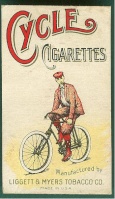
bowlingshoeguy- Sultan of the Cycle Back

- Posts : 3106
Trader Points :



Page 1 of 1
Permissions in this forum:
You cannot reply to topics in this forum
