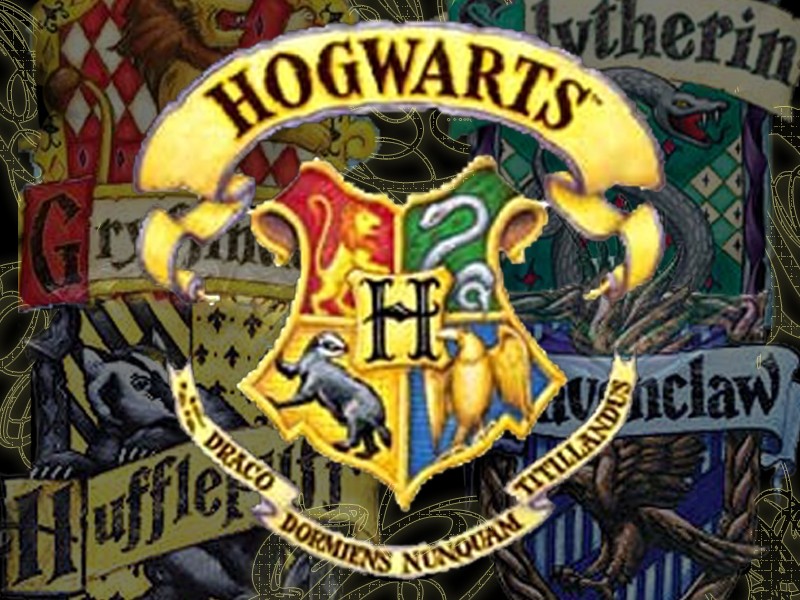how do i post a picture in a post
3 posters
Page 1 of 1
 how do i post a picture in a post
how do i post a picture in a post
I want to add a picture to a post and cant figure it out.
thanks
thanks

lentel- Major Leaguer

- Posts : 69
Trader Points :



 Re: how do i post a picture in a post
Re: how do i post a picture in a post
1. If you have it stored on your computer, click on the little square (#6 in the line above the text here) that says *host an image"
2. Click browse
3. Find it on your comp. and double click the
4. click on it, and hit open (it will put the location in the box next to browse for you)
5. Click "Host It"
6. Copy the link in the box below "image:" that says (right click and use "copy shortcut".
7. Paste the link into your post. Click preview to see that it appears as you want it.
If this doesnt work LMK and I will see whats going on if I can figure it out.
Brandon
2. Click browse
3. Find it on your comp. and double click the
4. click on it, and hit open (it will put the location in the box next to browse for you)
5. Click "Host It"
6. Copy the link in the box below "image:" that says (right click and use "copy shortcut".
7. Paste the link into your post. Click preview to see that it appears as you want it.
If this doesnt work LMK and I will see whats going on if I can figure it out.
Brandon
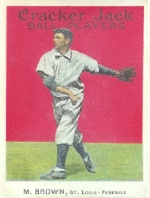
browncow75- MVP
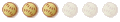
- Posts : 329
Trader Points :



 Re: how do i post a picture in a post
Re: how do i post a picture in a post
Oh, yeah. Brandon's technique is a shortcut that me and all the other "non-wizards" use. I probably should have mentioned that. 

jbonie- Custom

- Posts : 1709
Trader Points :



 Re: how do i post a picture in a post
Re: how do i post a picture in a post
thanks browncow appreciate it

lentel- Major Leaguer

- Posts : 69
Trader Points :



 Similar topics
Similar topics» Post a picture
» Post your Little league Picture
» what's wrong with this picture?
» Picture and brief summary...
» Veiwing post problems
» Post your Little league Picture
» what's wrong with this picture?
» Picture and brief summary...
» Veiwing post problems
Page 1 of 1
Permissions in this forum:
You cannot reply to topics in this forum|
|
|