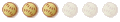Posting images on Ebay
3 posters
Page 1 of 1
 Posting images on Ebay
Posting images on Ebay
I have had to use the "sell" function instead of turbo lister (damn thing won't work all the sudden) and can not figure out how to post my own images in the text (not their pfoto service). I want to get bigger images with the front and back with out paying for the extra service.
I have tried putting the html code from photobucket in the text but all it does is show what you typed in.
Any help would be appreciated,
lee
I have tried putting the html code from photobucket in the text but all it does is show what you typed in.

Any help would be appreciated,
lee
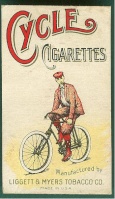
bowlingshoeguy- Sultan of the Cycle Back

- Posts : 3106
Trader Points :



 Re: Posting images on Ebay
Re: Posting images on Ebay
You should be able to copy and paste your image's URL into a window under the "Self Hosting" tab after you hit the "Add pictures" button on the main Sell page. Or you can use this code in your listing:
img src=http://www.yourdomain.com/images/yourpicture.jpg
Be sure to surround that code with <>, too. I couldn't do above or else you would've just seen a red X instead of the HTML.
img src=http://www.yourdomain.com/images/yourpicture.jpg
Be sure to surround that code with <>, too. I couldn't do above or else you would've just seen a red X instead of the HTML.
 Re: Posting images on Ebay
Re: Posting images on Ebay
I keep all my scans in photobucket and to add large scans to
my listings I right click on the photo I want to put in the listing, click copy
and go back to the listing I'm making in eBay and right click paste.
Walah!
This only works for my in Explorer, if I use Firefox I have no luck.
my listings I right click on the photo I want to put in the listing, click copy
and go back to the listing I'm making in eBay and right click paste.
Walah!
This only works for my in Explorer, if I use Firefox I have no luck.
 Re: Posting images on Ebay
Re: Posting images on Ebay
With the help of Jay, I figured out that the pop up blocker was the culprit.
Thanks for all the help,
Lee
Thanks for all the help,
Lee
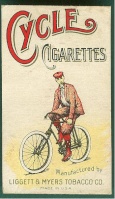
bowlingshoeguy- Sultan of the Cycle Back

- Posts : 3106
Trader Points :



 Similar topics
Similar topics» No ebay links please
» Posting Suggestion
» Posting an Avatar
» Looking forward to posting here!
» Ok. Here's something which I read today, that I enjoyed.
» Posting Suggestion
» Posting an Avatar
» Looking forward to posting here!
» Ok. Here's something which I read today, that I enjoyed.
Page 1 of 1
Permissions in this forum:
You cannot reply to topics in this forum|
|
|