Computer Question
4 posters
Page 1 of 1
 Computer Question
Computer Question
I'm pretty much computer illiterate, so I have a question for you more computer savy guys.
I bought a new Cannon flat bed scanner. I had a cheap Lexmark 3 in 1 hooked up. When I bought the Cannon, I uninstalled the Lexmark to hook up the Cannon and it's working fine. Now I don't have any way of making copies.
My question is, Can I hook the Lexmark back up without it interfering with the Cannon.
The Lexmark is a scanner/copier/fax and the Cannon is just a scanner.
I don't want to mess up the Cannon functions.
Thanks in advance
Jerry
I bought a new Cannon flat bed scanner. I had a cheap Lexmark 3 in 1 hooked up. When I bought the Cannon, I uninstalled the Lexmark to hook up the Cannon and it's working fine. Now I don't have any way of making copies.
My question is, Can I hook the Lexmark back up without it interfering with the Cannon.
The Lexmark is a scanner/copier/fax and the Cannon is just a scanner.
I don't want to mess up the Cannon functions.
Thanks in advance
Jerry
 yes...
yes...
Make sure you have the disk for the Lexmark....also, make sure you have enough ports to have both the Cannon and Lexmark plugged in.
Plug in lexmark and install disk in computer. Download the lexmark disk and follow instructions. In your Settings on the Windows start menu (lower left corner) click on that and choose Settings, click on printers and Fax. It should show you all the printer/scanner hardware icons. You will need to open each one as you need to use it.
this should work but you may want to experiment with a few things since every computer is different....i have windows XP so thats what i am going by.
Mark
Plug in lexmark and install disk in computer. Download the lexmark disk and follow instructions. In your Settings on the Windows start menu (lower left corner) click on that and choose Settings, click on printers and Fax. It should show you all the printer/scanner hardware icons. You will need to open each one as you need to use it.
this should work but you may want to experiment with a few things since every computer is different....i have windows XP so thats what i am going by.
Mark

Square_Frame_Ramly- FC NCAA Bracket Champ

- Posts : 2773
Trader Points :



 Re: Computer Question
Re: Computer Question
Mark, I have Windows Vista
I didn't know if having 2 scanners hooked up was OK.
I could buy just a cheap Copier if need be.
My problem is that if anything gets out of whack, I don't know how to correct it.
Jerry
I didn't know if having 2 scanners hooked up was OK.
I could buy just a cheap Copier if need be.
My problem is that if anything gets out of whack, I don't know how to correct it.
Jerry
 It depends
It depends
Jerry -
Is this a new Vista computer or did you upgrade XP?
I wouldn't recommend using the Lexmark disc. Go to the Lexmark website and download the drivers directly. The are 99% of the time are more current than the disc. Especially if you upgraded to Vista.
You can hook up as many things as you want. My suggestions would to be have one in the printer port and the USB port.
You won't screw anything up. If you do, I'll help. My hourly rate can be paid for in Cobbs, which, as of today, is worth about 4 barells of oil.
Any thing else, just ask -
Michael
Is this a new Vista computer or did you upgrade XP?
I wouldn't recommend using the Lexmark disc. Go to the Lexmark website and download the drivers directly. The are 99% of the time are more current than the disc. Especially if you upgraded to Vista.
You can hook up as many things as you want. My suggestions would to be have one in the printer port and the USB port.
You won't screw anything up. If you do, I'll help. My hourly rate can be paid for in Cobbs, which, as of today, is worth about 4 barells of oil.
Any thing else, just ask -
Michael
Wiggum Fan- Major Leaguer

- Posts : 71
Trader Points :



 oh, ok...
oh, ok...
yes do what Michael says....i don't mess with Vista 

Mark


Mark

Square_Frame_Ramly- FC NCAA Bracket Champ

- Posts : 2773
Trader Points :



 Re: Computer Question
Re: Computer Question
i'm reluctantly running vista on my notebooks. first time i plugged my old printer in vista automatically installed the driver from its database. i didn't have the driver disc but if vista can't find it by itself you can go directly to the lexmark website and install it from there.
oh to answer the question, having both shouldn't interfere with anything...i think that's the question at hand, not how to install stuff in vista...whoops.
oh to answer the question, having both shouldn't interfere with anything...i think that's the question at hand, not how to install stuff in vista...whoops.
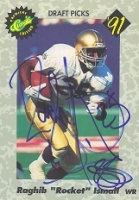
cccc- Hall of Famer

- Posts : 2550
Trader Points :



 Re: Computer Question
Re: Computer Question
Thanks Guys
I reinstalled the Lexmark and everything seems to be working properly.
I reinstalled the Lexmark and everything seems to be working properly.
Page 1 of 1
Permissions in this forum:
You cannot reply to topics in this forum